Whatsapp Validation
The Whatsapp Validation process is used to validate an user via the Whatsapp number provided.
Here are the steps for executing Whatsapp Validation
1 Go to Dashboard > Authentication > Login, and click on the flow created for Whatsapp Validation.
To know how to create a authentication flow step-by-step, see here.
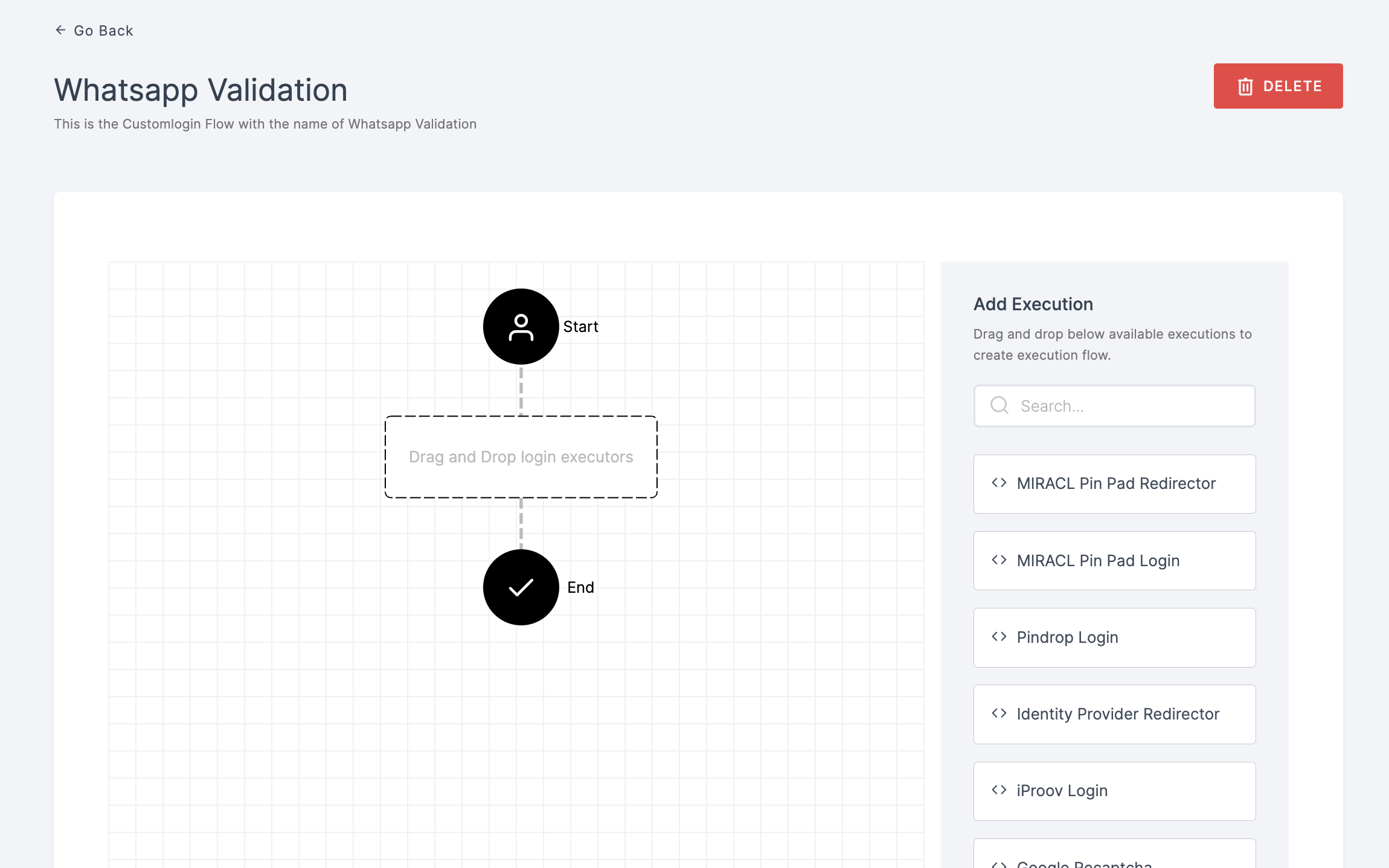
2 Drag and drop the Whatsapp Validation authenticator.
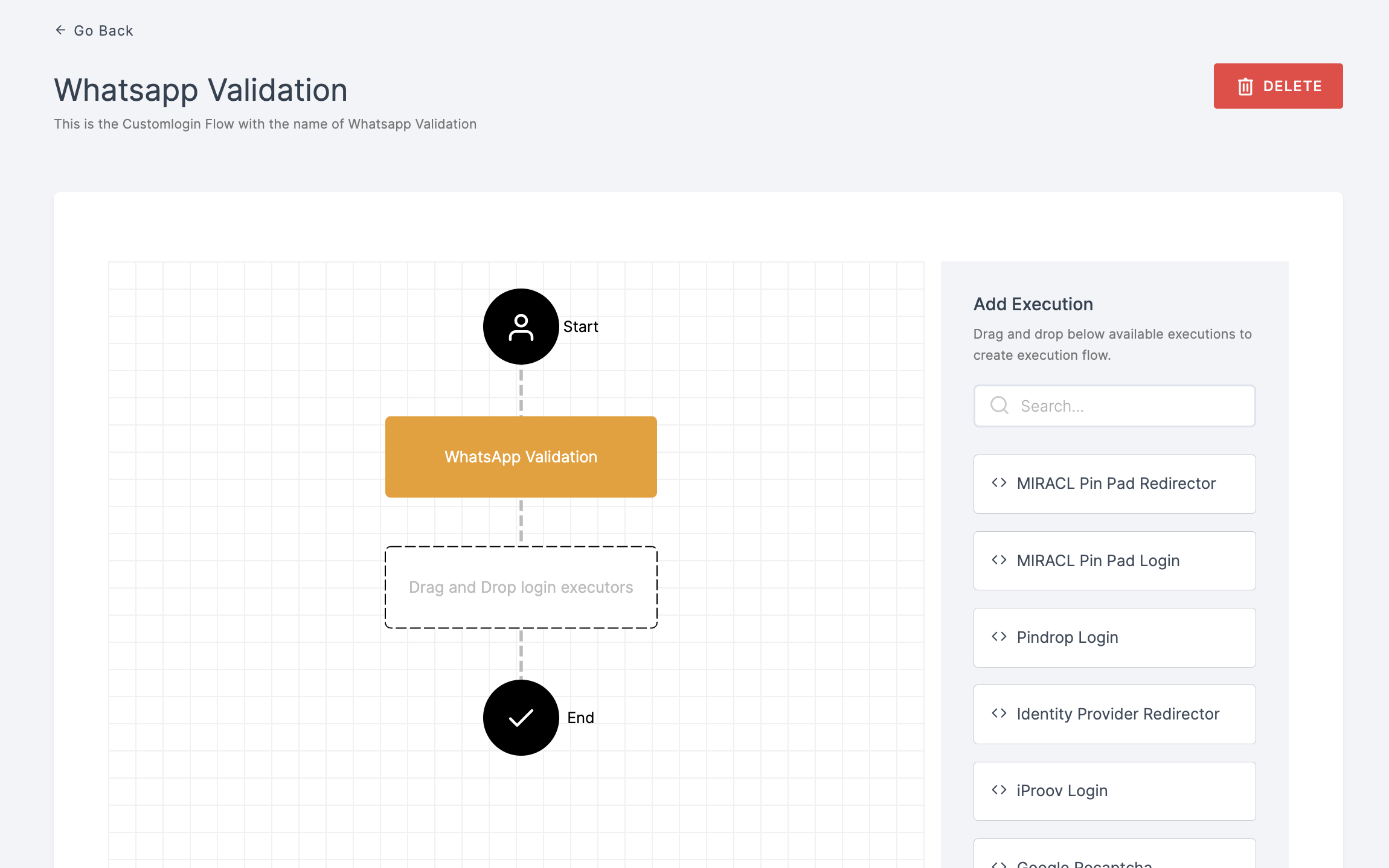
3 Give a click to the newly added authenticator in order to set up your preferences. The authenticator's Settings will be displayed.
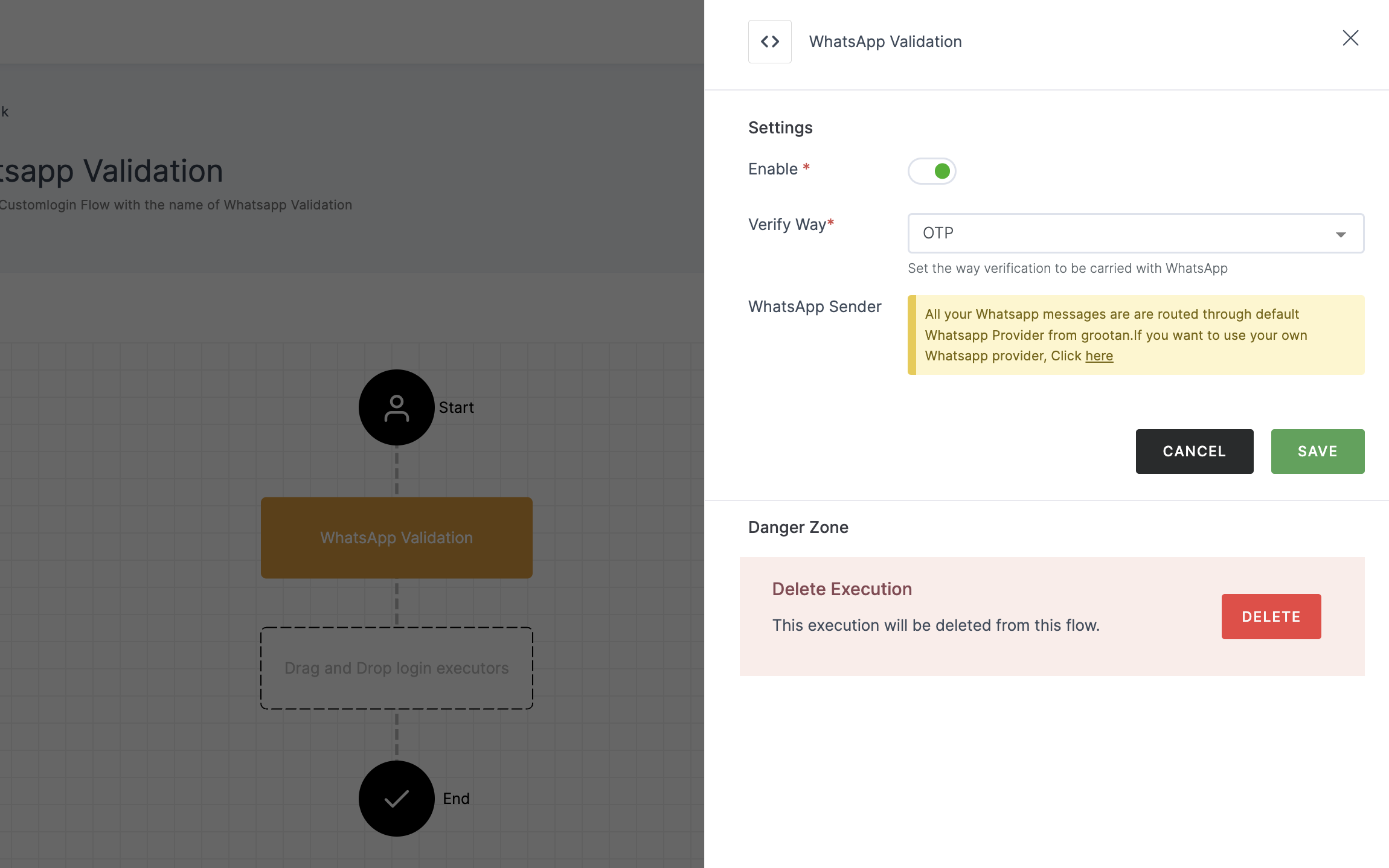
Configuration
(*) Indicates that the action is mandatory.
| Attribute | Description |
|---|---|
| *Enable | This toggle will be enabled by default. |
| *Verify Way | This field specifies the method of Whatsapp verification to be used, including options such as OTP, PUSH AND QR. |
Each verification type has its own specific notification method.
4 Configure your preferred verification type, for instance, OTP verification type is chosen here.
5 Click on SAVE.
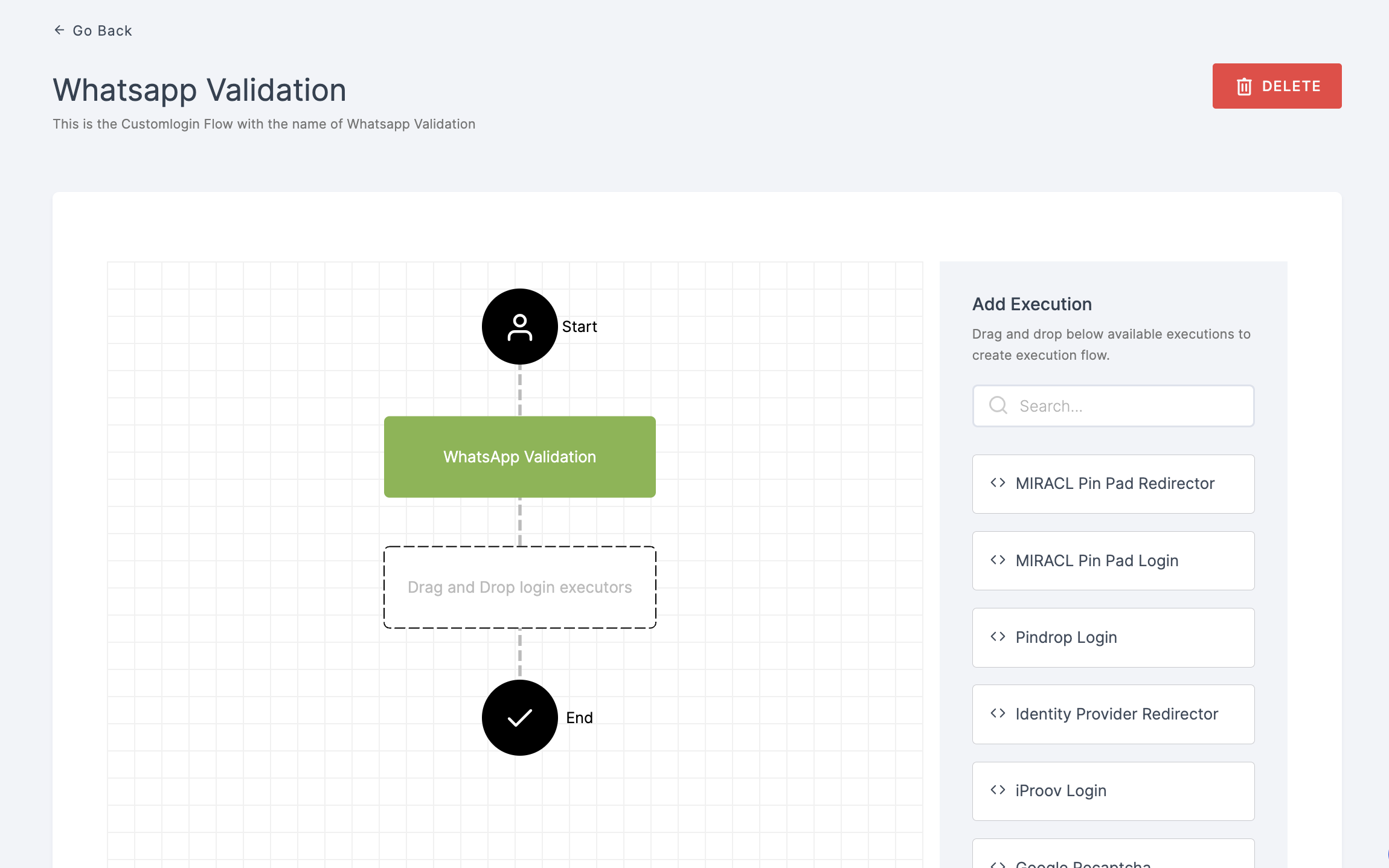
6 Moving forward, the subsequent step involves associating the whatsapp validation flow with the application for execution. If you're looking to understand how to attach an authenticator to an application, see here.
7 To know how to execute an authentication flow, see here.